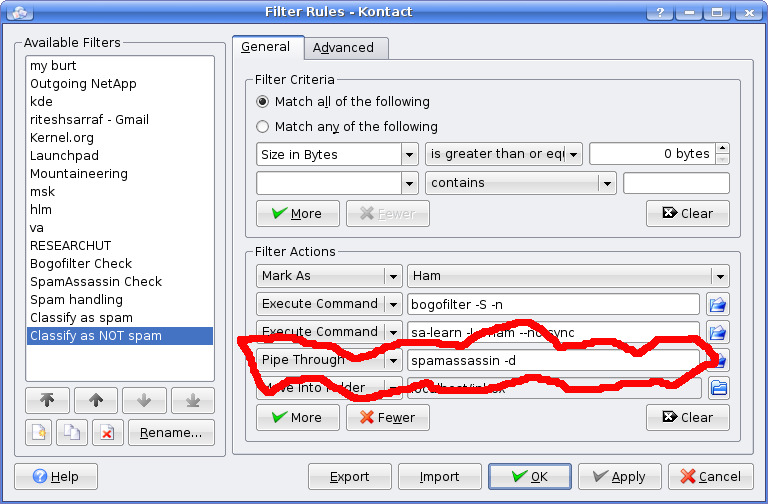I have been a long time KMail user and love this email client. It has most of the features that I care about, like Message Threading, Spam Filtering, Disconnected IMAP et cetera.
KMail has good integration with SPAM Handling softwares like spamassassin and bogofilter. The KMail wizard will autoconfigure spamassassin, bogofilter and others (as detected from your installation). The default settings were a little annoying because messages detected as SPAM were re- written with the SPAM Heading. The problem was when spamassassin mis-judged a genuine message as SPAM. Well, we could mark it as HAM, but the added heading never went off.
To revert back the message to its original state, do the following:
- Select the Classify as Not Spam filter
- Add a new filter action
- Pipe Through
- Add the following command in the text box, spamassassin -d
That’s it. Now when you click on Not SPAM , the database gets updated and the email message is restored back to its original format.